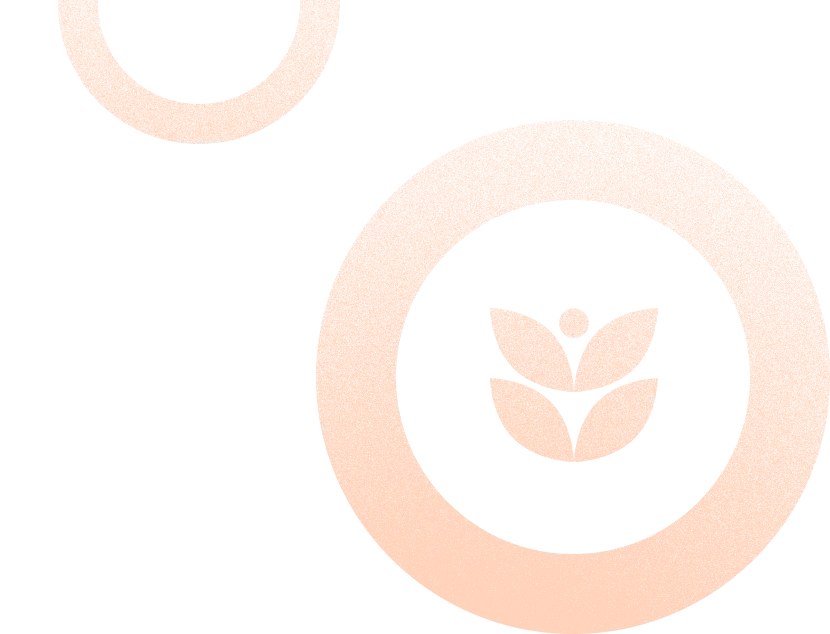Should You Have Multiple Airbnb Accounts? How Would You Manage Them?

Key Takeaways
Airbnb does not allow duplicate listings for the same property and using multiple accounts to boost visibility can lead to suspension or deactivation.
Most hosts can and should manage multiple listings under a single Airbnb account, especially when properties are in the same location or business entity.
Multiple accounts may make sense only in specific cases, such as large property management teams, properties in very different locations, or separating guest and host activity.
Managing multiple accounts increases operational risk, including missed messages, double bookings, inconsistent pricing and outdated listings.
The right tools matter, and using vacation rental software or a professional property manager is the most reliable way to stay compliant, efficient and scalable.
Airbnb is becoming increasingly popular and it comes as no surprise that property managers who venture with a single property, now desire to expand their business by adding more properties to their portfolios.
Therein lies the crux of the debate. While it is acceptable to run numerous short-term rentals or even own a property management company, the question of how to integrate existing Airbnb accounts under the same name and if keeping multiple Airbnb accounts is truly allowed on the site.
Having said that, let's take a dive into:
Can a host have multiple Airbnb accounts?
What are the benefits of managing multiple Airbnb accounts?
How do I list more than one property in my Airbnb account?
How many Airbnb listings can a host have?
How can two Airbnb accounts be merged?
What are the common difficulties Airbnb hosts with multiple accounts and listings encounter?
Tips on managing multiple Airbnb accounts
Can A Host Have Multiple Airbnb Accounts?
Prior to knowing how to manage multiple Airbnb accounts, first take into consideration whether it is authorized to have them. Multiple Airbnb accounts for the same property are typically created by hosts in an effort to boost that property's online visibility.
The likelihood that it will be booked increases the more listings you have and the greater visibility they have in Airbnb's search results. Although it seems like a terrific idea, it is regrettably illegal.
As a business, Airbnb strives to track down and deactivate users who violate its policies. This is achieved by seeing how hosts use the same IP address or contact details across several accounts they oversee.
Although, you are still permitted to open multiple active Airbnb accounts. Take note, it is not advised especially if you have one or two properties and promoting to the same type of guests. It is best to list your properties on multiple platforms such as Vrbo, Booking.com, and TripAdvisor to increase the visibility of your property. Also, using social media helps promote your listings in expanding your reach.
What Are The Benefits of Managing Multiple Airbnb Accounts?
There are some situations where it can be beneficial to create different accounts, even if maintaining duplicated multiple accounts is not allowed:
Assume, you own properties in different cities or towns. In this case, having different accounts that highlight each individual address would make it clear that your Airbnbs are in different locations, helping to avoid confusion on the part of possible guests. Also, it would be beneficial to create different Airbnb accounts in order to better categorize your properties if they have distinguishing features. Ski resorts or apartments in the city center are two examples.
To make it simpler for your staff to manage a variety of properties, setting up multiple Airbnb accounts would be ideal especially if you own a property management business.
You can register for two accounts: one as a guest to reserve other people's homes, and the other as an Airbnb host to offer your own accommodations.
Under a single account, at times you might need to create a lot of listings. For instance, if you own a property and wish to list different rooms, you'll need to create a unique listing for each room. Also, you can add details about the room on the listing page and booking calendar for each individual room.
How Do I List More Than One Property In My Airbnb Account?

If you want to market multiple properties for your business and they are all in the same place, make individual listings for each one under one account.
Note that each property can have a listing created on Airbnb by simply complying with the steps.
How Many Airbnb listings Can A Host Have?
Among hosts, the question of how many listings are allowed under a single Airbnb account is frequently unanswered.
However, a host's capacity to have several guests is unrestricted by Airbnb's Terms of Service. To be clear, if a host has six or more listings, they are eligible to advertise them on the Host Dashboard's Airbnb pro marketing section.
How Can Two Airbnb Accounts Be Merged?
Regrettably, merging two of your managed Airbnb accounts is not an option. While deciding which accounts to keep and which to deactivate, consider each profile's overall rating and guest feedback.
The active account with the highest overall rating ought to be maintained. Additionally, remember to check in to the second account and snooze any reservations that are on one of your accounts.
Moreover, no additional reservations may be made if all of the current bookings have been filled. By doing this, you can avoid making further reservations and save yourself the hassle!
What Are The Common Difficulties Airbnb Hosts with Multiple Accounts and Listings Encounter?

Keeping track of guest communication
Depending on how many Airbnb accounts are managed, keeping track of guests' communication can be a complete nightmare for hosts. Yet it's crucial to respond to guests' inquiries and messages within a day.
Airbnb tracks the amount of time it takes to respond and how quickly you've responded Be aware that delayed responses can result in a lower rating and less visibility for your property on Airbnb, which would lead to a lower occupancy rate and revenue.
Maintaining an up-to-date calendar to avoid double bookings
No matter how many accounts a host manages on Airbnb or other vacation rental websites, manually keeping calendars in sync will be challenging. Take note that in order to block the necessary dates and avoid a double booking, you must sign in to each account once a guest makes a booking at your property that is listed on several platforms.
Also, if you are managing the business accounts alone, keeping track of this might be time-consuming. Furthermore, if a guest cancels their reservation, you'll need to go back and unblock those dates on all of your other calendars so that they are available for future guests. If you don't, you run the risk of losing out on bookings.
Dedicating time to checking multiple accounts
It becomes more difficult to manage many accounts when you have to sign in and out of each Airbnb account, which takes time. More significantly, if you want to check new messages or other booking information, you'll need to keep track of whose account you've used.
Also, you need to remember each account's password as well as where you left off with each guest chat. As a result, you'll spend a lot of time on the process and run the potential risk of forgetting or overlooking important details.
Keeping accounts/listings updated
Be aware that all platforms require constant updating of all photos, property descriptions, prices, and promotional offers. Also, this helps avoid incurring the risk of losing potential bookings. Ensure the photos are up to date as well because they show off all that your property has to offer. Remember, photos give the guest a first impression that influences whether or not they want to book your property.
Don't forget to reflect any changes in your photos on all of your platforms if you make any property improvements or include a new amenity. Furthermore, it's important to maintain accuracy and consistency with all of your offerings across all of your platforms in order to prevent any conflicts with the guests.
It's essential to maintain frequent pricing modifications in response to changes in supply, demand, seasonality, and other factors if you want to increase your profitability. Thus, in order to implement new rates, you must access multiple listings. Fortunately, this process can be made easier if you include a dynamic pricing tool in your revenue management plan.
Tips on Managing Multiple Airbnb Accounts

Review the guidelines provided by Airbnb
Before you start hosting, familiarize yourself with the requirements you must follow by reviewing Airbnb's policies. Also, in order to keep your account active, immediately respond to inquiries and reviews from guests.
Be aware that if you connect to multiple accounts using the same IP address, Airbnb will notice and deactivate the account. More importantly, be advised that listing properties with several target guests on a single Airbnb account is a terrible idea. But, if you are an individual host who is not acting on behalf of a business, it is preferred that you only manage one account.
Hire a Property Management Company
Due to the difficulty to keep up with guest conversations, many Airbnb hosts who have several accounts and who have listed out various rooms or properties often neglect to maintain their multiple accounts.
Having said that, it is advisable to consider hiring a property management company that will operate on your behalf and responds to any inquiries from guests for a cut of the revenue that your multiple Airbnb properties have. More importantly, property management companies are well experienced with Airbnb's setup and know how to prevent it from being suspended.
Vacation Rental Software
For hosts, managing multiple accounts and listings can be challenging due to the fact that there are many aspects of your business that needs to oversee as previously mentioned.
The good news is that you may streamline and simplify your daily operations with the use of tools and software that are readily available on the market. Also, you may manage other aspects of your business with vacation rental software like Hostaway, including automated guest and staff communications, incorporating dynamic pricing, channel management, and more.
More importantly, the ability to manage all of your listings in one place with Hostaway is even more advantageous, saving you time and money.
Ready to find out how Hostaway can transform your business?