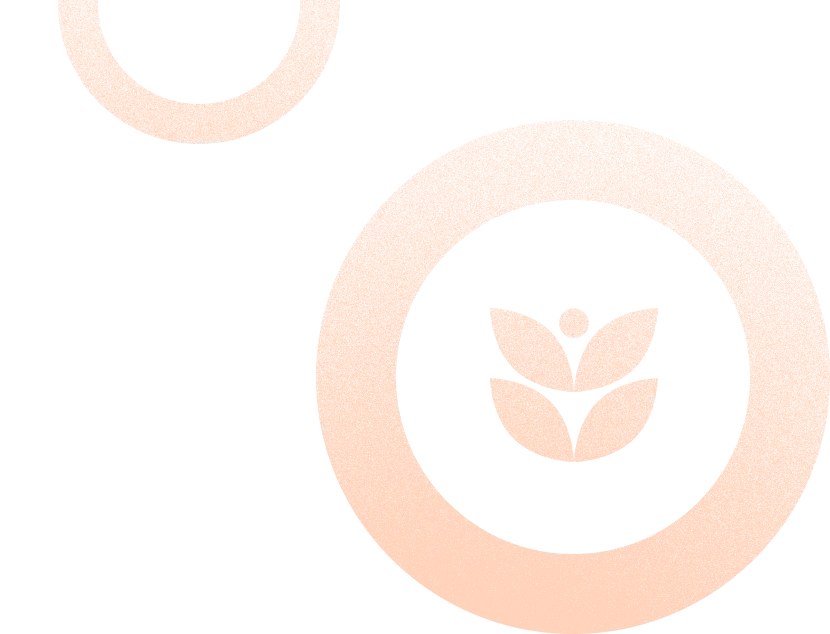Release Roundup: June 2023
.png?u=https%3A%2F%2Fimages.ctfassets.net%2Fpqmtoyw9z10u%2F4hgDJsv1t56uFGwgexSx2y%2F052af69f70c8c3fbe7ee6507f12e4ba4%2FNew_Feature_Banner__Release_Round_up__Blog_Banner_.png&a=w%3D960%26h%3D540%26fm%3Dpng%26q%3D75&cd=2023-11-02T14%3A51%3A19.707Z)
In case you missed it, here's a summary of all the important new features and updates we added to Hostaway from the past month.
📍List Your Properties On Google Vacation Rentals

We are excited to announce that our highly anticipated integration with Google’s vacation rental platform is now live!
With this new integration, your properties can be showcased across Google Search and Google Travel at no additional cost as travellers search for vacation rentals. Benefits of opting in include:
- Increase reach and visibility to millions of travellers: Google Search has more than a billion users every day. Reach high value guests who are searching for vacation rentals in your area.
- Drive more direct bookings to your booking engine: Google does not take the booking, but rather sends users to book on your website directly.
- Capture incremental referral traffic at no cost: Google does not take a percentage or fee; the referral traffic driven to your site is at no additional cost.
Once you have integrated your listings with Google’s vacation rentals platform, your properties will be displayed in search results when travellers are searching for vacation rentals in your area. Guests will be able to see your photos, descriptions, rates and availability, and they can book directly through your website.
🗓️ View 100 Listings At Once On Mobile Multi-Calendar

Where before you were limited to only 8 listings per page, now you can view the availability of up to 100 of your listings at a time on the new & improved mobile multi-calendar.
Particularly for users with 10+ listings, this update will save you countless amounts of time when checking the bookings and availability of your properties across OTAs.
💬 Vrbo Messaging Now Integrated With Hostaway

As Elite Connectivity Partners with Vrbo, we are among the first Property Management Systems selected to implement their new messaging API connection.
What does this mean? Where before you could only email or SMS your Vrbo guests, now you can directly message them on Vrbo from your Hostaway Inbox.
Why use it? Vrbo Messaging is faster, more reliable, and doesn't require your guests to check their email to see your messages.
💲 Introducing: the new Expenses & Extras section!

In the Financial Reporting menu, you will now find the new Expenses & Extras section. Here, you can add and track any expenses and additional income generated outside of rental activity (e.g. supplies, maintenance costs, flat management fees), as well as manage your inside owner statements.
In this new section, you can filter, download reports, bulk import, assign categories and owners and also find them via Public API.
We’ve also improved how expenses & extras are added to owner statements. Now, you can pull any existing expenses and extras into new statements by simply adjusting the date, and either the listing or owner filters:
🎉 ...And Much More
- Improvements for simple and efficient task checklist management
- Get notifications for new guest reviews
- Sync listing license number in Marriott
- Manually set listing availability outside of booking windows
- Automatically generate expenses from completed tasks
Ready to find out how Hostaway can transform your business?