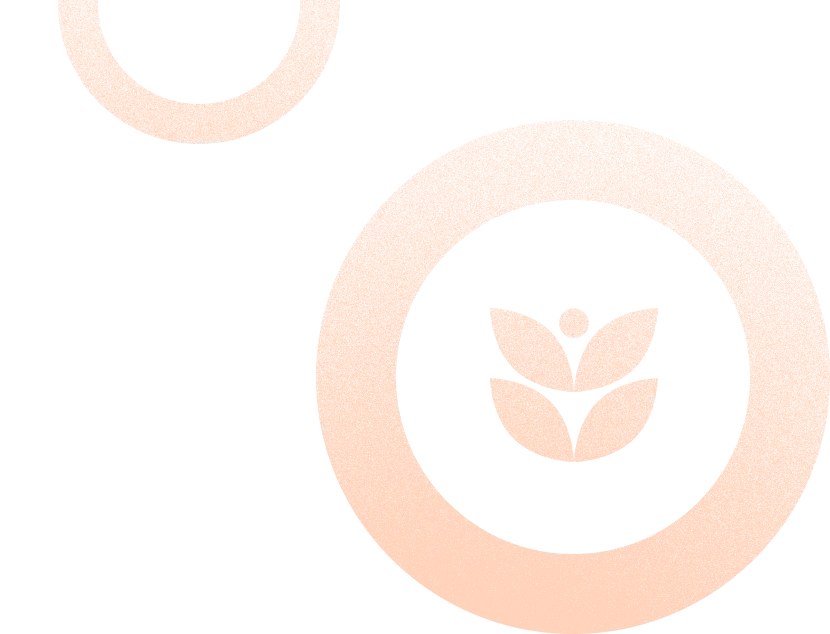How to Screen for Bad Vacation Rental Guests? Top Tips
.png?u=https%3A%2F%2Fimages.ctfassets.net%2Fpqmtoyw9z10u%2F6qS5O81JMC4h3aMvMEyWe1%2Feceed2000ceba4fc1ff437fa91a2d87f%2FScreenshot__85_.png&a=w%3D960%26h%3D683%26fm%3Dpng%26q%3D75&cd=2021-10-06T10%3A52%3A17.847Z)
Key Takeaways
Screening guests is essential for protecting your property, permits and revenue, especially as self check-in and remote hosting become the norm.
Relying on OTAs alone isn’t enough, since platform-level guest verification has gaps that bad guests can exploit.
Guest screening software offers scalable protection, using ID verification, risk scoring and behavior analysis to flag high-risk bookings early.
Preventive measures like rental agreements, damage deposits and noise monitoring act as strong deterrents, filtering out problem guests before they arrive.
Consistent screening leads to better reviews, higher-quality guests and higher nightly rates, reducing stress while improving long-term profitability.
Running an Airbnb takes a lot of work. Doing your due diligence on guests who book your vacation rental is just as important as keeping it clean or optimizing your listing on the channels you use. The damage caused by just one bad guest can set your entire business back, leaving you with a massive bill for loss and/or damage, and impacting your ability to grow revenue at least in the short term. The increasing reliance on automated check-ins via smart locks has only made it even more important to verify guests are who they claim to be.
Top Tips for Screening Airbnb Vacation Rental Guests
Use a guest screening software like Autohost, Chekin, Superhog, or Authenticate
Have guests sign a short term rental agreement
Ensure your property is sufficiently insured
Require a damage deposit
Mention you use noise monitoring technology
Screening Your Guests is Important
Like all things in life, guests range across a spectrum, varying from absolutely amazing to absolutely horrid. And while the number of bad guests as a percentage of the whole may not be huge, the damage they cause can be. There are many reasons why you should screen your guests. These include:
1. Reduce Risks to Your Property & Business
Bad guests could just be annoying, violating your neighborhood’s zoning laws by parking on the street but even that could result in you losing out on your vacation rental permit depending on HOA, city, and state laws relevant to you. Really bad guests could steal your belongings or damage your property to such an extent that it takes you a long time to bring your property back to a state it can receive guests again. Others could hold parties that lead to noise and safety violations and see the police called in. There is also the possibility of bad guests engaging in criminal activity whilst in your premises. While more often than not you won’t be held criminally responsible, you will incur expenses on legal representation and lost revenue.
2. Get More High-Quality Guests
When you screen bookings for bad guests, you ensure it is only a stream of agreeable guests that book your vacation rental. And unlike bad guests who tend to avoid repercussions of their behavior by leaving bad reviews, good guests will give you a good review as long as you provide them with an experience that meets their expectations for your property. A history of good guests and good reviews will lead to more high-quality guests. This will also impact the types of users the Airbnb search algorithm will show your listing to.
3. Increase Revenue
The combination of continuous good reviews and high Airbnb star ratings together with the algorithm sending more higher-quality guests your way, you are bound to increase occupancy and revenue, and even ask for a higher nightly rate. This will also give you an edge over the competition during the off-seasons.
4. Lessen Your Anxiety
When you know you have done all that you can to screen for bad guests to your vacation rental, you experience little or no anxiety about hosting. You can enjoy a good night’s sleep free of nightmares about horrible guests.
OTA Screening is Inadequate
Many OTAs do conduct guest verification. However, the extent of their screening process is limited.
Airbnb
Hosts on Airbnb can require their guests to complete Airbnb’s Verified ID process. This can require guests to provide Airbnb with a legal name, address, and/or other personal information; photo of a government issued ID such as a driver’s license or passport; or even a selfie. This is now available to hosts in Airbnb’s top 35 countries and regions and will be expanded worldwide in early 2023. In some instances, Airbnb may opt to verify using a third-party database. However, guests can overcome this by getting someone else to make the booking for them.
Airbnb also utilizes a proprietary reservation screening system to reduce the chances of disruptive parties and property damage in the US and Canada which will be expanded to reservations worldwide by early 2023.
VRBO
Guests on VRBO can choose to confirm their identity with the platform but hosts cannot require them to do so. Hosts can choose to only choose guests who are verified but this can impact occupancy.
Booking.com
Unlike Airbnb and VRBO however, Booking.com does not guarantee credit card validity. Whereas both Airbnb and VRBO will require a payment on a booking, Booking.com does not, unless the host chooses pre-authorization to ensure the card is valid.
Don’t rely on your OTA alone to take responsibility for keeping bad guests from booking your vacation rental.
.png?u=https%3A%2F%2Fimages.ctfassets.net%2Fpqmtoyw9z10u%2F6FGel98XUwRPy4iklMYm59%2F210e0234c16cec3054869448bdc8b30f%2FScreenshot__87_.png&a=w%3D590%26h%3D422%26fm%3Dpng%26q%3D75&cd=2021-10-06T10%3A55%3A32.658Z)
Manual Screening For Bad Guests For Your Vacation Rental
There are a number of things that you can do as a host to try to screen guests on your own. These include:
Asking guests questions like ‘why are you traveling to this destination?’, ‘why did you choose this vacation rental?’, ‘how do you plan to spend your stay at the vacation rental?’, ‘how many guests will be staying?’, etc.
Ask for guest ID when checking-in
Reviewing your guests’ profiles
Researching them on social media
Unfortunately, choosing to manually screen individual guests is just not scalable. It takes too much effort, too much time, and more often it is unlikely that you will have access to enough information to root out all the bad guests. Guests who have made a business of causing havoc in the properties they book are also aware of these tactics and know how to evade them.
Software For Screening Bad Guests For Your Vacation Rental
The most efficient and effective way to screen for bad guests for your vacation rental is to use third-party guest screening software.
Employing several verification factors and with access to massive information databases, the best guest screening software will establish the legitimacy of your guest and booking, confirm meeting minimum age requirements, and flag suspicious behavior. They also need to be fast so you have enough time to cancel the booking of a flagged guest without incurring penalties. (For example, Airbnb hosts have 24 hours to accept or decline a reservation.)
We recommend:
1. Autohost
Autohost uses its proprietary risk algorithm, based on hundreds of data points and AI intelligence, to verify guests. Its vetting process adapts to the relative level of risk of the reservation and includes ID verification, background checks, credit checks, and a sex offender search. Systematic and unbiased, it also helps prevent all types of fraud including identity theft and payment fraud. Once verified, guests receive their check-in details automatically.
Autohost claims to improve rental revenue by 15% and guest accountability by 100%.
Works for guests booking through Airbnb, VRBO, Booking.com, and direct booking websites.
2. Chekin
Chekin is a guest management system that includes guest verification services. Unlike most other verification software services, Chekin uses biometric authentication. It also provides online check-in, self check-in, and a damage protection plan through Lloyds, among other services. It also integrates with several remote access technologies including TTLock, Nuki, PointCentral, and SALTO.
Works for guests booking through Airbnb and Booking.com.
3. Superhog
Superhog is a risk management platform that can be used by both guests and hosts to verify the identities of each other. Superhog’s proprietary AI engine and machine learning tools together with its large-scale data infrastructure that is updated in real time allow for continual authentication. Further, Superhog backs its results with a £1 million guarantee as well as a security deposit.
Works for guests booking through Airbnb, VRBO, Booking.com, and Expedia UK.
4. Authenticate
Authenticate is a pay-as-you-go service that can authenticate any photo ID or passport from 203 countries and territories, in 38 different languages. The authentication process requires a government-issued ID or passport and a selfie and takes only 20 seconds. Using facial recognition and anti-spoofing liveness detection, Authenticate ensures the guest making the booking is the owner of the document being presented. Through Hostaway, hosts can reauthenticate repeat guests for free.
US guests can also authenticate themselves with a ‘knowledge-based authentication quiz.
Works through Hostaway for guests booking through any integrating booking channel.
And because Hostaway seamlessly integrates with these guest screening software, you don’t have to worry about technical integration. A preferred partner of Airbnb and VRBO, Hostaway is the highest-rated property management system and includes a proprietary channel manager, comprehensive communication tools, marketing tools, analytics and reporting, automation, and the largest integrated marketplace for vacation rental tools and software.
More Steps To Protect Yourself From Bad Guests
There are a few more things you can do to add an additional layer of protection from bad guests.
1. Have All Guests Sign a Short Term Rental Agreement
A short term rental agreement is a legally binding document that outlines the responsibilities of the host and guests. It ensures you cover all the bases and protect yourself and your property from damage and liability to the fullest extent that the law allows. It can also serve as a filter for bad guests, as they are less likely to choose a vacation rental that asks them to sign a legally binding agreement that can hold them responsible for bad behavior.
2. Make Sure Your Vacation Rental is Sufficiently Insured
Don’t rely on Airbnb AirCover for Hosts or Vrbo’s liability insurance alone. These can have glaring gaps and won’t cover your direct booking guests.
You need a good vacation rental insurance policy that covers the plethora of risks unique to your vacation rental, from property damage, liability, and loss of income to natural disasters, extreme weather, and other unforeseeable events and circumstances.
3. Require a Damage Deposit
On VRBO, hosts can require guests to place a card on file in case they file a claim, pay a refundable damage deposit or pay for property damage protection. On Airbnb hosts can require a security deposit, setting an amount between $100 and $5,000. While damage deposits can go some way towards alleviating damage and loss to property and business caused by bad guests, they work better as a deterrent to bad guests who are liable to lose out on the deposit.
4. Use Noise Monitoring Technology
Installing noise monitoring technology inside your vacation rental will keep away guests who are looking to throw parties or ignore house rules playing music too loud. Make sure you mention it in your listing. NoiseAware, which alerts property managers when volumes in their rentals exceed reasonable levels, and Minut, which also detects motion, recognizes other alarms, and tracks temperature on top of monitoring noise, are popular options.
Ready to find out how Hostaway can transform your business?