Booking.com Reviews Policy | How to Remove Reviews on Booking.com

Whether when buying a house, or a car, or planning the next vacation, online reviews play an increasingly important role in the final decision-making process. According to Statista, two in every five European customers consider star ratings to be an important criterion when reserving hotel rooms, whereas around one in every three do not.
According to recent news via Phocuswire, travel reviews have a powerful influence on consumer booking behavior,
“With the growth of the vacation rental sector, it's little surprise that consumers continue to turn to reviews to help them make what is an emotional decision and one that takes up a significant percentage of people's income.”
As per information derived from Booking.com research team results, 53% of travelers have decided not to book accommodation after reading negative reviews about the host. 75% of travelers consider reviews from others to be important in finding welcoming hosts before booking.
An equally important piece of information gathered is that guests rate the staff higher than other factors such as value, location, and cleanliness when choosing where to stay. So paying attention to how the staff treats guests on arrival and during their stay is becoming a crucial factor.
As hosts and property managers the key takeaway on this is that your Booking.com listing may be successful or unsuccessful based on reviews, as they are a widely trusted source of information.
While they might be a lifesaver by bringing to the forefront stellar attributes of your property that you may have forgotten when creating your listing's profile, they can also damage your listing if they are blatantly honest or unreasonably critical.
Booking.com Reviews: What Hosts need to know

Maintaining a constant stream of bookings entails having solid reviews accessible for new guests to refer to. Guest reviews reveal the honest opinions of guests who stay at your property. This is why it is so important for the property owner/host to keep track of the reviews posted by previous guests.
How Guest Reviews work on Booking.com
A score between 1 and 10 is assigned to each review. To calculate the overall score, booking.com adds up all the review scores and divides that total by the number of reviews received.
The Guest Reviews Tab
A host can access guest reviews from within the extranet of Booking.com. The ‘Guest Reviews’ tab in your extranet gives you insight into what your guests liked and what could be improved.
Using this tab, you can see all your reviews over the last 36 months, as well as your average review score and ratings for services provided by you at your property during a guest stay.
The tab is divided into three sections:
- Guest reviews
- Average review score
- Additional rating
1. Guest Reviews
-
The latest reviews appear at the top of this section along with your reviews from the last 36 months.
-
There is a total review score as well as a breakdown of how the guest rated specific categories such as location and cleanliness for each review. Additionally, it includes the guest's name, reservation number, and any comments they made.
-
Booking.com does not publish a guest's name, reservation number, or date of submission if they left an anonymous review.
-
You can reply to a guest's review by clicking the 'Reply' button. Your replies will appear beneath the guest's comments on your property page.
-
Note that reviews from guests who haven't stayed at your property or reviews that are older than 36 months will not appear.
2. Average Review Score
Individual aspects and provisions of your property can also be rated separately by guests. The subscores and overall scores are submitted independently by guests - therefore they are not linked directly.
The average review score section shows your score for each of the six main categories,
- The staff
- Services and facilities
- Hygiene conditions
- Comfort
- Location
- Value for money
Additionally, you will receive an overall average score. This will help you understand where your property is doing well and where improvements can be made.
Within 48 hours of a new guest review, or within 48 hours of a review being removed, your overall average score is calculated.
3. Additional Ratings
This section displays how guests rated other factors such as Wi-Fi, Breakfast, Amenities provided, etc. There is no direct impact on the average score from the ratings in this section. They may, however, appear independently on your Booking.com account page.
How to Access the Guest Review Scores on Booking.com
The "Analytics" page has a component - which is "Guest review scores", which combines your ratings and comments from different guests to provide you with an overview of your property's performance.
Your evaluations are also monitored over time, so you can see how your property performs over time.
What is the protocol for guests to post reviews on Booking.com?
Only guests who have used Booking.com to make a reservation and/or who have stayed at your property may submit reviews on Booking.com.
Therefore, you should always inform Booking.com of a guest's cancellation by designating the reservation as a no-show.
How can a Host reply to reviews on Booking.com?
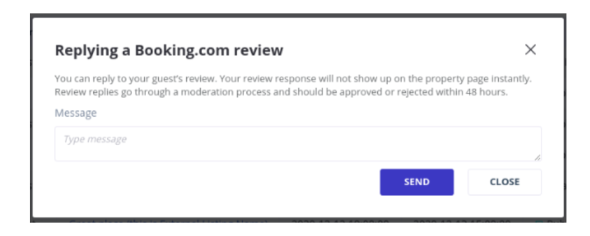
To add a reply to a guest review:
Go to the Extranet's Guest Reviews tab. Click Reply and then Send when you’re ready.
Important:
- Reviews can only be responded to with comments.
- The reply must be in English or the same language as the review. Responses provided in a different language won't be displayed online or translated.
- Your response will be reviewed by the booking.com team before it's published online.
How can a Host Remove Reviews on Booking.com?

Making the most of reviews requires understanding how they work, who can leave them, and when they can be removed.
What you primarily need to acknowledge is that guest reviews are personal opinions expressed by guests after staying at a property and what their experience at your property was like.
Conditions for Review Removal on Booking.com
Booking.com will remove both the review and the score in the following circumstances to ensure the relevance and impartiality of reviews.
- The guest canceled a reservation and confirmed they were not able to make it to the property
- The reservation isn’t canceled last minute (24 hours prior)
- The review does not describe the guest's experience
- Due to an invalid credit card, the Host canceled the booking.
- Upon reviewing the guest's review, Booking.com determines that the property was incorrectly reviewed.
- Booking.com determines the review is intended to blackmail the host – in such instances written evidence is needed to remove a review for this reason.
Exceptions
If a guest checked in at your property but decided to leave before their planned check-out date – and then left a review – Booking.com will not remove these reviews as long as it’s relevant to the guest’s experience at the property and to the reason why they decided not to stay.
Booking.com Guest Reviews Policy
All reviews, positive and negative, will be published. However, reviews will not be displayed if it includes or mention,
- Politically sensitive comments
- Content intended for promotion
- Illegal activities
- Sensitive or personal information (e.g. email addresses, credit card numbers, etc.)
- Using profane, sexually explicit, hateful, discriminatory, or violent words or phrases.
- Fake content and spam
- Animal cruelty
- Inauthenticity (i.e. falsification of identity)
- Violations of Booking.com review guidelines.
As part of Booking.com's effort to ensure reviews are relevant, they accept only reviews that are submitted within 3 months of checking out. Once reviews are 36 months old, Booking.com automatically removes them from the property page.
In addition, Booking.com removes any reviews when an accommodation's ownership changes.
Fake Reviews
To detect fake reviews on Booking.com have specialized teams and automated systems in place. The data is deleted, and whoever is responsible for it may be taken to task if necessary.
As a host, whenever you notice something suspicious, you should report it to Booking.com Customer Service so that the fraud team can investigate it.
How to Request the Removal of a Guest Review
Message the booking.com team via the extranet by following these steps:
- Log in to the extranet
- Click on Inbox
- Click on Booking.com messages
- Click on See contact options
- Select Guest Reviews as the topic
- Click on See all contact options
- Choose your preferred contact method
- If you chose Message, indicate your booking number and explain your issue
How to Respond to Negative Reviews on Booking.com

Guests on Booking.com heavily rely on reviews as well as location and price when making decisions. In a survey conducted by Booking.com, they found guests prefer reviews from other travelers over those from reporters, travel bloggers, and even family and friends.
Negative feedback from guests may become uncomfortable to hear or see, but responding to it can be a great learning experience. The information you derive from a negative review may assist you in creating a better guest experience in the future.
When determining whether or not to reply to a bad review, a good rule of thumb is to respond to reviews that focus on details over which you have control. Here are a few pointers on how to address negative reviews,
1. Respond as quickly as possible
Whenever possible, respond to negative reviews as soon as possible. It was a negative review because the guest wanted you to know that their stay on your property was unpleasant. Consider a customer-focused approach to resolving the issue.
2. Thank the Guest
Thank them for bringing this issue to your attention and demonstrating that you take their feedback seriously
3. Acknowledge Your Guest’s Feedback
Don't discount your guests' feedback, even if you are skeptical. In your response, make sure you address their specific concerns and maintain a positive attitude. Refrain from being argumentative as you may come across as defensive to outside observers if you approach this issue as if it were a dispute.
4. Apologise if needed
Your apology should be sincere and empathetic, not deflecting criticism, but accepting responsibility for the unpleasant experience your guest had to face.
As a general rule, sincere apologies start with "I'm sorry" and then describe what happened. Remember to take them at their word and respect what they have said.
Example of an Apology to your Guest,
*“ We understand you had a disappointing stay at our property during your stay on (DATE) due to the (Describe the experience ). Providing a superior level of service to our guests is one of the things we take pride in at (property name). Thank you for informing us of the negative experience that disrupted your stay. We sincerely apologize for the inconvenience.” *
5. Indicate you are taking action toward the complaint
If you are taking steps to alleviate the problem, explain how you are doing so. At the very least, inform them how you are reviewing their complaint to ensure that future guests do not have the same experience. Keeping your words with action is, however, most important. It is important to show that you sincerely care about upgrading your property and making your guest's stay pleasant at all times.
6. Invite them back!
Let the guest know you'd like them to return on a later date and that you're open to hearing from them. Maintain a positive attitude and if you like you could offer them a discount on a future stay.